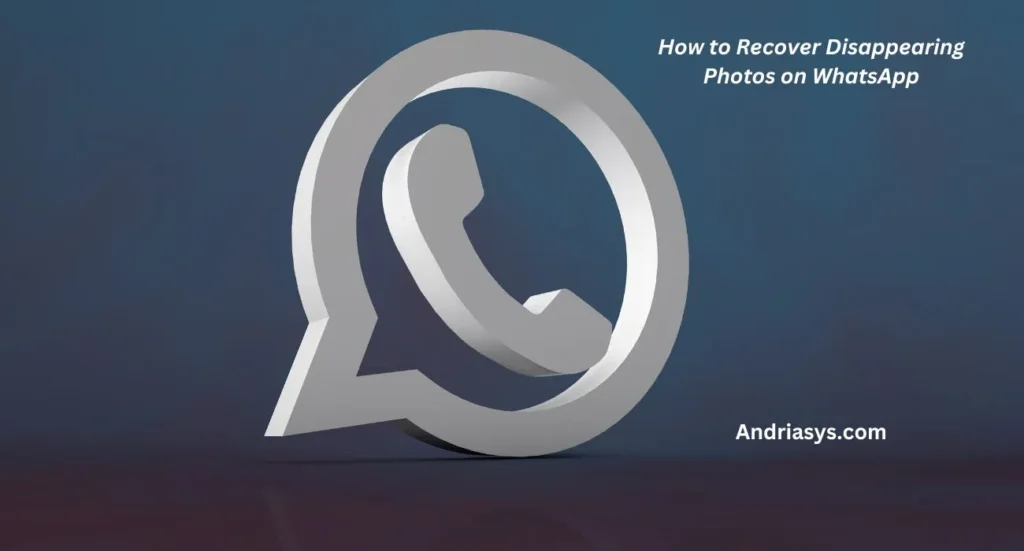WhatsApp’s disappearing photos feature allows users to send images that vanish after a single view. While this feature promotes privacy and temporary sharing, it also raises concerns about accidental loss of cherished memories. If you’ve accidentally lost disappearing photos on WhatsApp, don’t worry – there are methods to recover them. In this article, we’ll guide you how to Recover Disappearing Photos on WhatsApp.
How to Recover Disappearing Photos on WhatsApp:
1. Check the Chat History:
Before jumping into more advanced methods, ensure that the disappearing photo isn’t still available in the chat history. Scroll through the conversation where you shared the photo and check if it’s available for viewing.
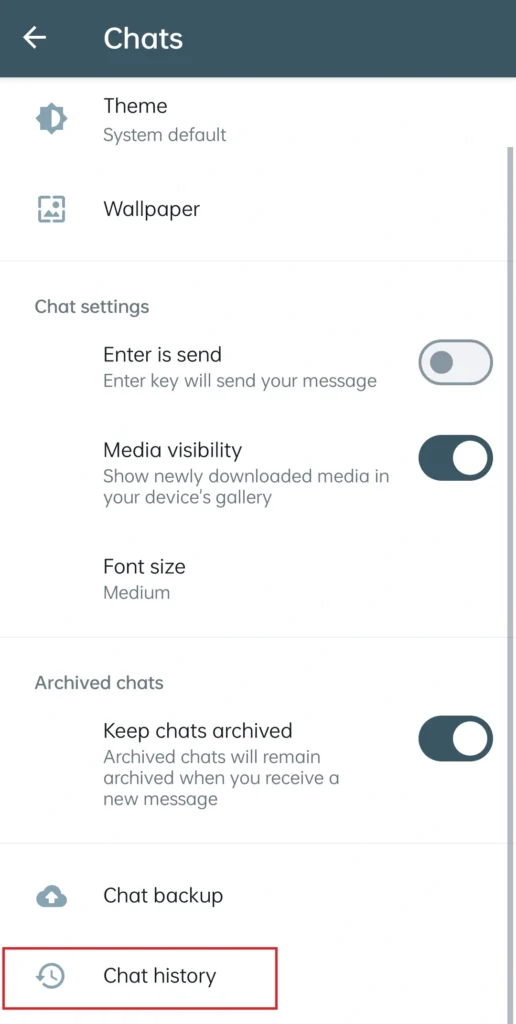
2. Ask the Sender:
If you’re the recipient of a disappearing photo you can no longer access, consider asking the sender to resend the photo. Since the sender holds a copy of the image until viewed, they can resend it to you.
3. Check WhatsApp Media Folders:
WhatsApp saves media files, including disappearing photos, in a specific folder on your device’s storage. Use your device’s file manager to navigate to the “WhatsApp” folder, and within it, locate the “Media” or “WhatsApp Images” folder. Disappearing photos might still be available here, even after disappearing from the chat.
4. Backup and Restore:
WhatsApp offers a backup and restore feature that can help recover lost data, including disappearing photos. If you’ve previously backed up your WhatsApp data, you can restore it to retrieve disappearing photos. Go to “Settings” > “Chats” > “Chat backup” and choose a backup to restore from. Remember that the backup might contain only some recent disappearing photos.
5. Contact WhatsApp Support:
You can contact WhatsApp support if you need help with the above methods. Visit the official WhatsApp support page or contact their support team through the app. They can provide guidance or help you retrieve the lost disappearing photos.
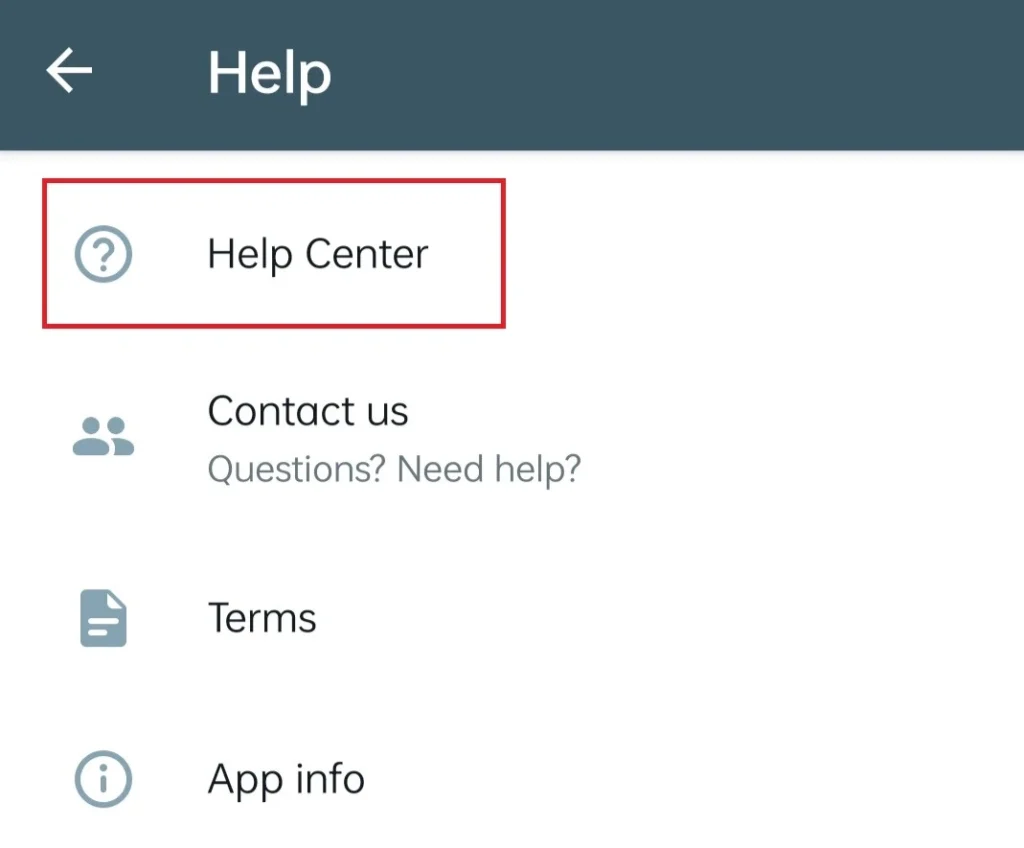
6. Use Data Recovery Software:
As a last resort, you can consider using third-party data recovery software. These tools are designed to recover lost or deleted files from your device’s storage. However, success is not guaranteed, and using such software might come with risks. Only opt for this method if other options have failed.
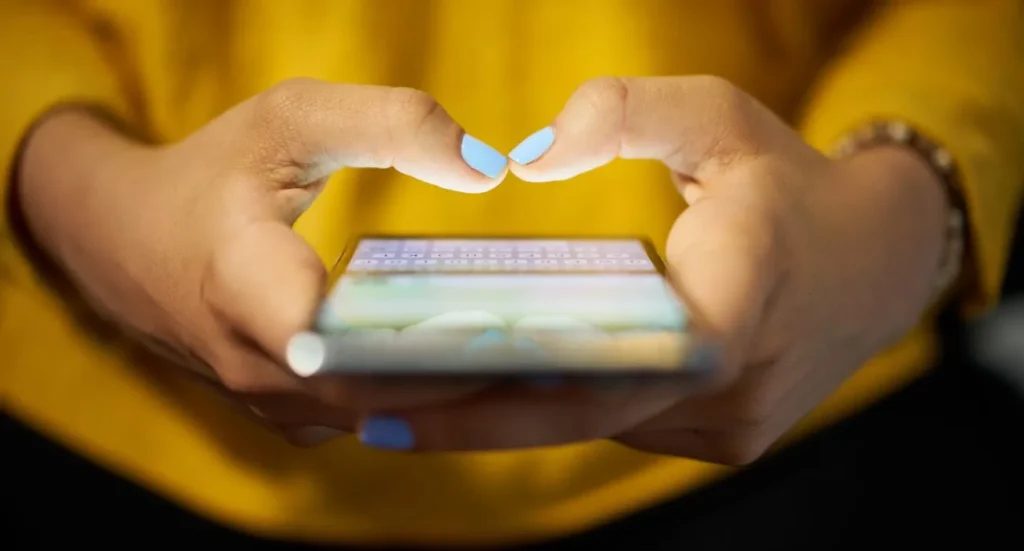
Preventive Tips:
Screenshots:
Taking a screenshot of disappearing photos can provide a backup, but be aware that senders are notified when you take screenshots in disappearing photo mode.
Backup Regularly:
To avoid future loss, regularly back up your WhatsApp data to secure the cloud or device’s storage.
Related Articles:
Do WhatsApp Calls Show On Phone Bills -Concise Guide 2023
How To Hide Your Last Seen On WhatsApp From One Person
How to track Scammers on WhatsApp and Stay Safe
Conclusion:
Losing disappearing photos on WhatsApp can be frustrating, but there are several methods you can try to recover them. Start by checking your chat history, contacting the sender, and exploring your device’s media folders. If those options fail, consider using WhatsApp’s backup and restore feature, seeking support from WhatsApp directly, or using third-party recovery software as a last resort. Following these steps and implementing preventive measures can enhance your chances of recovering disappearing photos and preserving your cherished memories.
FAQS:
1: What are WhatsApp Disappearing Photos?
Answer: WhatsApp disappearing photos are pictures you send to someone, and they disappear after viewing them once. This is to make sharing more private and temporary.
2: Can I Get Back the Disappearing Photos I’ve Sent?
Answer: No, it’s gone once someone sees a disappearing photo. There’s no way to get it back, so keep a copy if it’s essential.
3: Can I See Disappearing Photos Again?
Answer: If you’re the receiver, you can’t see the photo after you’ve viewed it once. It’s designed to vanish. The sender might have a copy, so you can ask them to send it again.
4: Can I Keep Disappearing Photos Forever?
Answer: No, disappearing photos are meant to be temporary. You can’t change how long they stay; they’re not saved in the chat or your phone’s gallery.
5: Does the Sender Know if I Screenshot the Photo?
Answer: If you take a screenshot of a disappearing photo, the sender gets a notification about it. So, be mindful if you want to keep things private.
Hello there!
I’m Daniel, a dedicated blogger passionate about uncovering unique ideas and the latest trends in the industry. I have a deep interest in sharing these details with all of you.
Through this blog, I aim to provide you with valuable insights and perspectives. Instead of focusing solely on travel and outdoor activities, I delve into diverse topics that captivate your attention. From intriguing news updates to practical money-saving tips, I explore various subjects.
Additionally, I offer detailed reviews of the gear I’ve acquired on my journeys, and I guide you through the step-by-step process of planning an unforgettable trip.
Are you ready to embark on an extraordinary journey? By immersing yourself in this blog, reading it regularly, finding inspiration, and sharing my stories with your friends, you’ll enhance your next adventure, making it truly memorable, enjoyable, and unforgettable.
I appreciate your support!