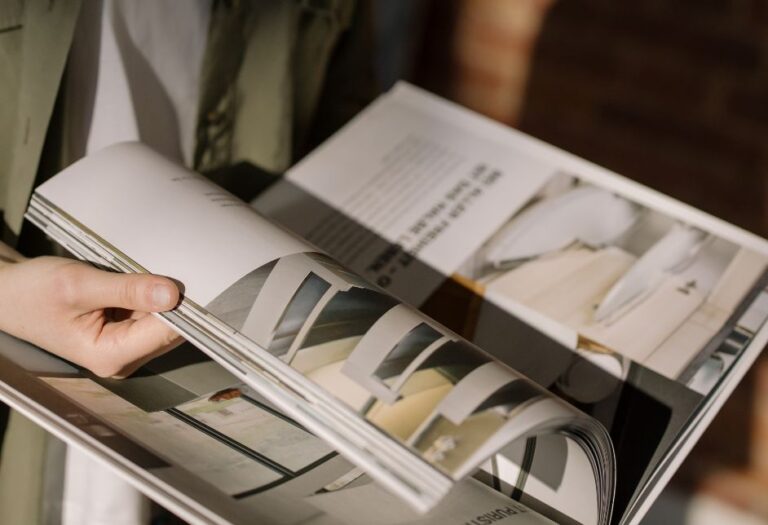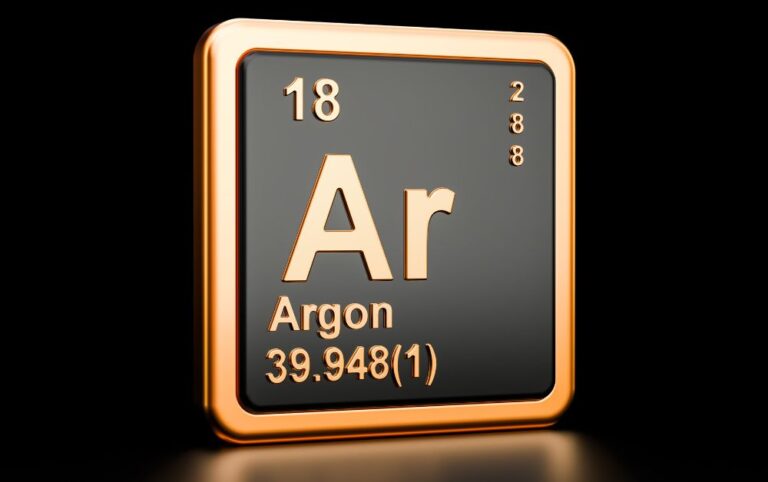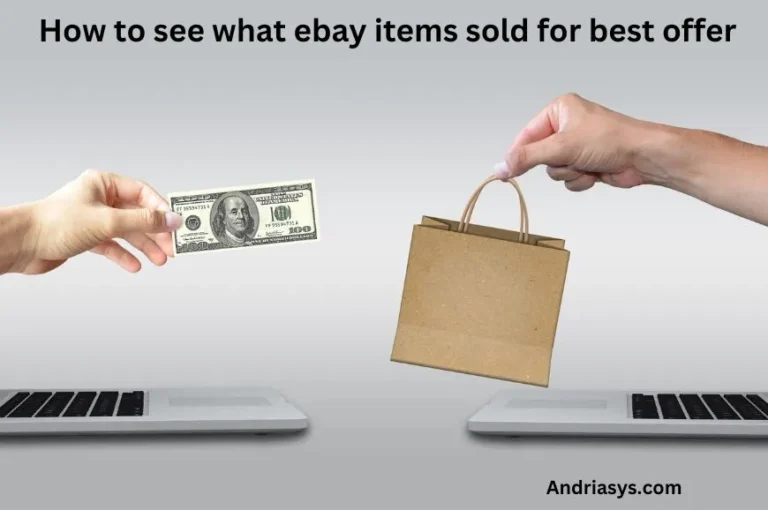How to know if someone freeze last seen on whatsapp: Ultimate Guide 2023
“WhatsApp is like a special App for talking to people. It helps us stay in touch with friends, family, and even the people we work with.”. One of its features that often intrigues users is the “Last Seen” status. This thing helps you see when someone was using WhatsApp last. It gives you an idea if they’re around or not. However, in certain situations, you might encounter instances where the Last Seen status sensor is not updated as expected. This article’ll learn “How to know if someone freeze last seen on whatsapp”.
How to know if someone freeze last seen on whatsapp
What is a Frozen Last Seen on WhatsApp?
A frozen last seen on WhatsApp refers to a situation where a person’s “Last Seen” timestamp remains unchanged, even if they have been actively using the application. Usually, when someone uses WhatsApp, their last-seen time updates to reflect their most recent activity; however, technical glitches or intentional actions can sometimes lead to the last-seen status getting stuck, creating confusion for those trying to ascertain someone’s availability.
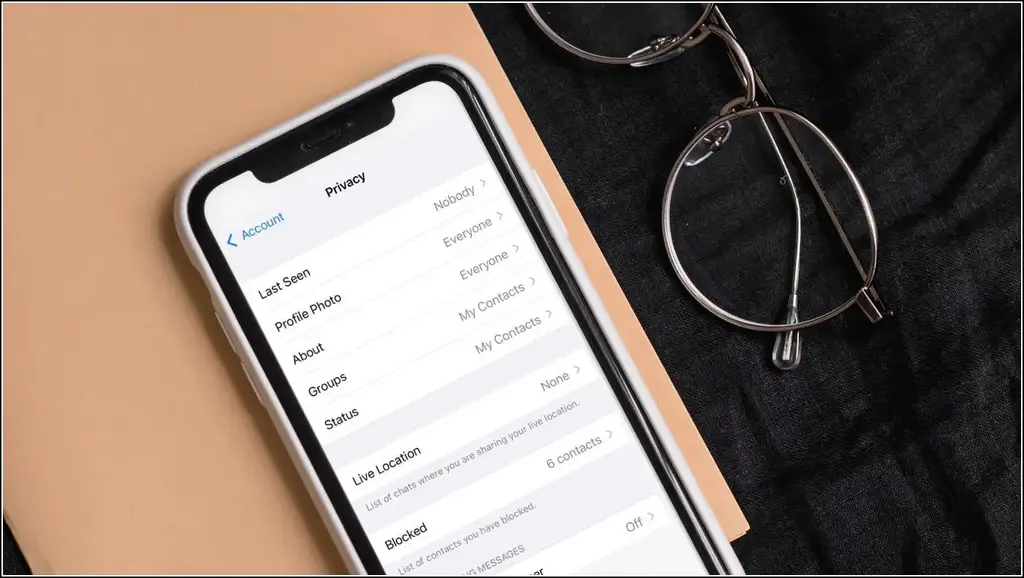
Signs of a Frozen Last Seen:
1. Consistent Timestamp: The most apparent sign of a frozen last seen is a consistent timestamp that doesn’t update despite your knowledge that the person is using WhatsApp regularly. If you notice that the last seen time remains the same over an extended period, it’s a potential indication of a frozen status.
2. No Online Indicator: WhatsApp displays an “online” indicator when users actively use the app. If you’ve observed that a person’s online status isn’t changing, even when you know they are using WhatsApp, it might suggest a frozen last seen.
3. Lack of Typing Indicator: When someone is typing a message to you, WhatsApp displays a “typing” indicator. If this indicator doesn’t appear when you know the person is composing a message; it could be related to a frozen last seen issue.
4. Inconsistent Activity: If you receive notifications of messages from a contact, yet their last seen remains static, it raises suspicions of their last seen being frozen.
Possible Reasons for Frozen Last Seen:

1. Technical Glitch:
WhatsApp, like any software, can experience glitches and bugs. These technical hiccups might occasionally cause the last-seen status to freeze.
2. Privacy Settings:
WhatsApp allows users to customize their privacy settings, including who can see their last seen status. If someone has changed their settings to hide their last seen from specific contacts, it might appear as if their position is frozen.
3. Network Issues:
Connectivity problems or poor network conditions could prevent WhatsApp from accurately updating the last seen status.
4. App Versions:
Outdated or incompatible app versions might lead to issues with the last seen status needing to update correctly.
Verifying if Last Seen is Frozen:
1. Observe Patterns:
Before jumping to conclusions, observe the person’s online patterns over a few days. If you consistently notice the same last-seen timestamp at different times of the day, there might be a problem.
2. Cross-Check with Other Indicators:
Compare the last seen status with other indicators, such as the online status and typing indicator. If these indicators don’t match up, it’s more likely that the last seen status is frozen.
3. Contact the Person:
If the situation persists, consider contacting the person and discussing the issue. They might be unaware of the frozen last seen and could offer insights into the potential cause.

4. Update or Reinstall WhatsApp:
If you suspect the issue is related to the app, try updating WhatsApp to the latest version. Alternatively, if the problem persists, consider reinstalling the app.
Related Articles:
How to Recover Disappearing Photos on WhatsApp:Guide 2023 by andriasys.
Do WhatsApp Calls Show On Phone Bills -Concise Guide 2023
How To Hide Your Last Seen On WhatsApp From One Person
Conclusion:
So, when you see a frozen last seen on WhatsApp, it might make you confused. But it’s good to think about it calmly and talk to the person to understand what’s happening. Technical glitches and privacy settings can contribute to this issue. Still, by observing patterns, cross-checking with other indicators, and potentially reaching out to the person, you can better understand whether their last seen is genuinely frozen or if there’s a logical explanation behind it. Remember that technology can be unpredictable, and while frozen last-seen statuses might be an annoyance, they can often be resolved with patience and troubleshooting.
Hello there!
I’m Daniel, a dedicated blogger passionate about uncovering unique ideas and the latest trends in the industry. I have a deep interest in sharing these details with all of you.
Through this blog, I aim to provide you with valuable insights and perspectives. Instead of focusing solely on travel and outdoor activities, I delve into diverse topics that captivate your attention. From intriguing news updates to practical money-saving tips, I explore various subjects.
Additionally, I offer detailed reviews of the gear I’ve acquired on my journeys, and I guide you through the step-by-step process of planning an unforgettable trip.
Are you ready to embark on an extraordinary journey? By immersing yourself in this blog, reading it regularly, finding inspiration, and sharing my stories with your friends, you’ll enhance your next adventure, making it truly memorable, enjoyable, and unforgettable.
I appreciate your support!