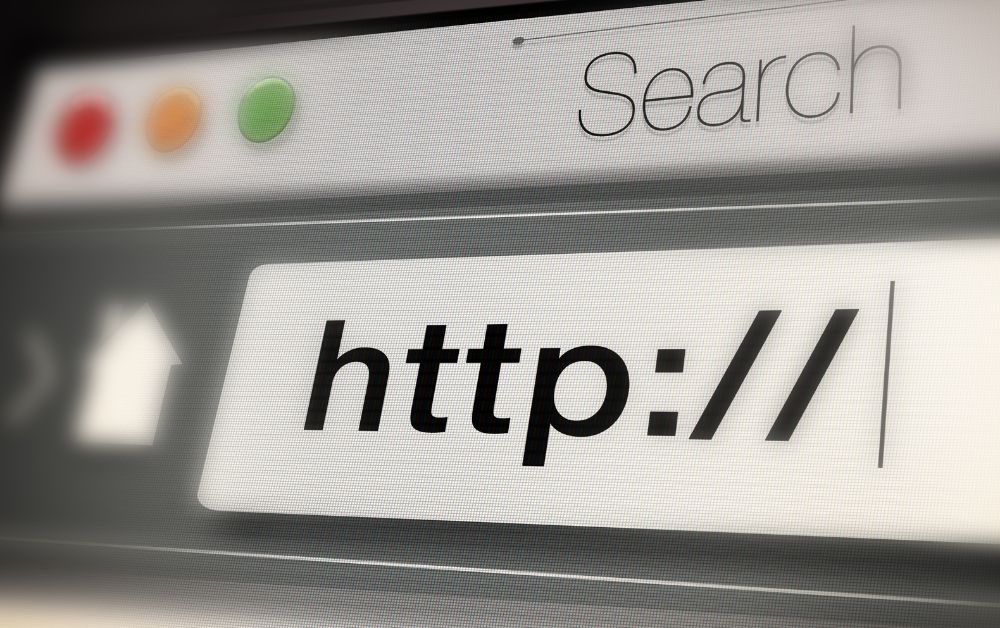Introduction
YouTube is the second-largest search engine in the world after Google, so it’s no surprise that marketers are using it to generate leads. YouTube is not just for viewing videos but also for uploading content.
You can use these free YouTube tools to improve your YouTube marketing strategy and boost your content marketing results. With more than 1 billion active users, Youtube provides many opportunities for marketers to promote their brands.
However, YouTube can be difficult to stand out from the crowd and gain profit. That’s why the 5 free tools will make your job easier and help you increase your content marketing results.
How to Enhance Content Marketing Results for Youtube?
-
Optimize your video for keyword traffic
Keyword research is the most important thing when it comes to YouTube strategy. Keywords must be mentioned in the title and description. You can get long-tail keywords from the bulk-to-suggest tool. The bulk suggests tool search is Google and YouTube’s complete database to expand the variations in the search box.
Through this, you can quickly compare Google and YouTube search keywords. Google suggests it has a great option for asking queries or creating ‘how to’ topics. You can also use a handy WordPress plugin that will help you generate more keywords that can help you rank on YouTube and Google.
-
Analyze your competitor’s channel
The most important step in the content marketing campaign is to analyze your competitor and his performance. By doing this, you can create competitive and creative videos which can get more viewers and engagement.
The most effective tool to check your competitor’s performance for your YouTube business is birdsong analytics software. You can take SEO Services for the growth of your YouTube channel.
You need to have a good channel name, video duration, and caption words. Then you can easily download an Excel spreadsheet by listing all the performance of your computer video, including description, tags, title, date, duration, likes, comments, and subscribers.
-
Create an eye-catching thumbnail
The most important thing for engaging the audience is to create awesome thumbnails. You can use Canvas’s free version to create a professional thumbnail with custom dimensions as provided in Canvas software.
Create an attention-seeking thumbnail for your video to get more clicks and views.
Many professional YouTubers use Canvas as the most popular tool to create thumbnails and banners.
-
Get your YouTube videos shared
Make sure that your viewers and subscribers share your video with your friends. It is possible through social media platforms like Facebook, Instagram, Twitter, LinkedIn, and WhatsApp.
Get authentication for your social media accounts so that people easily trust you.
The viral content RSS feature is one of the best tools to share your content with real users without wasting much time.
-
Maintain record and analyze your YouTube dashboard
Regularly check your YouTube stats to help you know about your performance and profit. Following are the special tools that can easily analyze your YouTube stats for every single video.
Free YouTube tools to enhance your content marketing performance
The reality is that video marketing is not just an effective way of promoting a brand, but it also helps save time and money. Youtube tools for content marketing have been developed for creating good content.
There are many tools available on Youtube these days to help you create high-quality videos for your business or company’s social media pages. Some of the top 5 Youtube tools are:
-
VidIQ
VidIQ provides an in-depth view of any YouTube video with powerful analytics tools to help you identify trending videos in your industry or niche.
VidIQ helps you make sense of YouTube’s content by providing analysis of past videos and channels, allowing you to set up alerts on tasks and competitors, as well as discover trending content opportunities. It can help you find videos on any topic, find out how popular they are with their audience, and what the sentiment behind them is.
-
TubePress
Tube Press is an online tool that enables users to easily upload videos, create playlists, and embed videos into blog posts.
This tool lets you create a high-quality thumbnail for your video in just three clicks or less, and create video cards or banners for your video. You can insert links into the banner to easily go to another page and insert contact information.
This makes it easy for people to get in touch with you, and it automatically generates thumbnails from the first five seconds of a video.
-
Snagit
Snagit lets you capture screenshots, edit images, record videos, or share files from screens with one click. You can use Snagit to take screenshots of interesting things that you see on YouTube to share with your friends or followers.
-
Canva
Canva is an online design platform that makes it easy to make graphics, presentations, posters, and more. It’s free and easy to use. This tool is used for designing graphics, like banners or graphics that can be used on social media profiles.
Canva is an app that helps users create visuals for social media posts, blog graphics, or presentations. The app has a built-in library of free stock photos and shapes to choose from. It also offers fonts and colors that are well-suited for the visuals you are creating.
There are also templates to help you with your design to look professional. Canva is a tool that is best for creating infographics and images. Canva has over 1 million people using it every day.
It has a drag-and-drop interface, making it easy for beginners to use.
-
TubeVideoRanker
TubeVideoRanker helps find the most popular videos for any keyword you type in and helps your channel outrank them by using their techniques.
Conclusion
Finally, there are many platforms and channels to market your videos and get them shared by people. You can use multiple platforms and get more subscribers, likes, and viewers which will help you to grow your channel.
Hello there!
I’m Daniel, a dedicated blogger passionate about uncovering unique ideas and the latest trends in the industry. I have a deep interest in sharing these details with all of you.
Through this blog, I aim to provide you with valuable insights and perspectives. Instead of focusing solely on travel and outdoor activities, I delve into diverse topics that captivate your attention. From intriguing news updates to practical money-saving tips, I explore various subjects.
Additionally, I offer detailed reviews of the gear I’ve acquired on my journeys, and I guide you through the step-by-step process of planning an unforgettable trip.
Are you ready to embark on an extraordinary journey? By immersing yourself in this blog, reading it regularly, finding inspiration, and sharing my stories with your friends, you’ll enhance your next adventure, making it truly memorable, enjoyable, and unforgettable.
I appreciate your support!